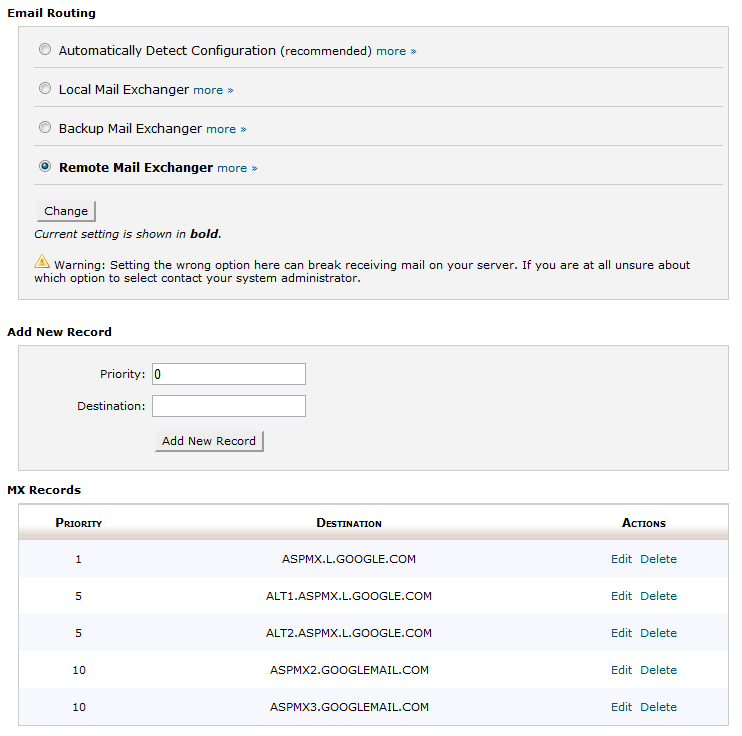Since I starting using Google app, I feel traditional webmail not much efficient in terms of usage. Yes I do admit I have become a huge fan of Google apps and for same reason I have suggested and implemented it for most of my clients.
There are several reasons to use Google apps to enhance you business:
– No more need to worry about Microsoft Outlook, office license etc.
– No need of any additional backups of server as you can surely rely on Google for that
– Seamless integration of users for an organization/business
– Overall it very easy to use because of it interface, which most internet users are already aware of being a Gmail user
The only thing I mostly need to search every time I configure is MX records for using Google apps, to make it more handy and easy accessible (also for your help, if required) I thought to add it on blog and avoid searching each time:
We need to update MX records as below:
Priority Mail Server
1 ASPMX.L.GOOGLE.COM.
5 ALT1.ASPMX.L.GOOGLE.COM.
5 ALT2.ASPMX.L.GOOGLE.COM.
10 ASPMX2.GOOGLEMAIL.COM.
10 ASPMX3.GOOGLEMAIL.COM.
Dont forget to select ‘Remote Mail Exchanger’ to avoid routing issues