Email marketing and lead generation is quite important for any business and there are multiple tool for this purpose. Most of tools provide one or other feature but Marketo is among top software with all feature for your business growth in single account. 78th on the Inc. 500, #7 among software companies, and #1 among marketing software companies, Marketo form integration is quite simplified.
Creating a form in Marketo:
There are 4 steps involved in this:
1. Create landing page template
2. Create landing page
3. Create form
4. Add form to landing page
Creating a landing page, require you to select a landing page template. Hence make sure you have a landing page template available in ‘Design Studio’. A single landing page template can be used with mutiple landing pages. Creating a landing page template is quite quick and simple:
Step One:
Select ”New landing page template’ option from menu in dropdown in Design studio
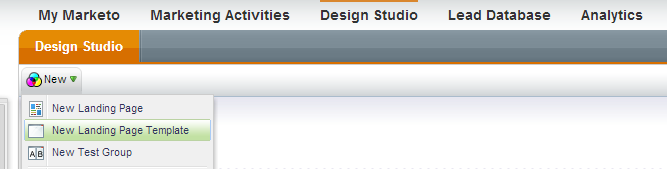
Step Two:
Enter details in popup and click Create:
a. Folder: Select folder to organize landing pages. Its always good to organize file by campaigns.
b. Name: Unique name of landing page template
c. Description: For reference
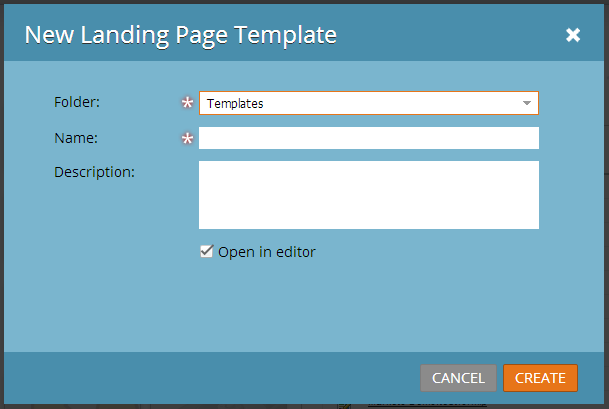
Create Landing Page:
If you already have landing page template then this will be first step for you.
a. Go to NEW menu, click ‘New Landing Page’. This will open below screen:
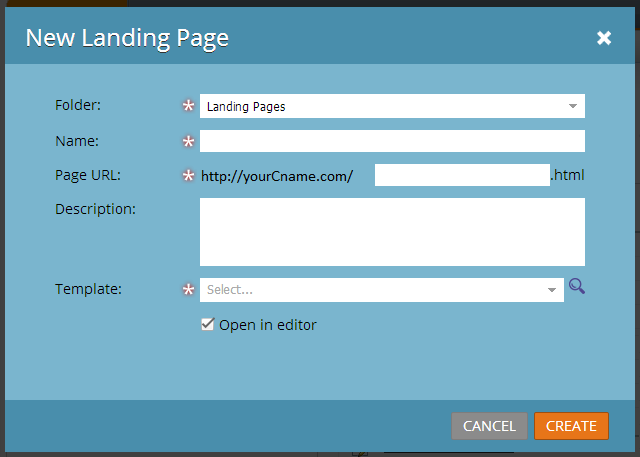
Name: unique name of form
Page URL: This will be yur unique page URL to access this landing page. It will be prefixed by your chosen CNAME while Marketo account setup.
Template: Select landing page template created in step 3 from drop down list
Next step is to create a form and integrate with landing page…
