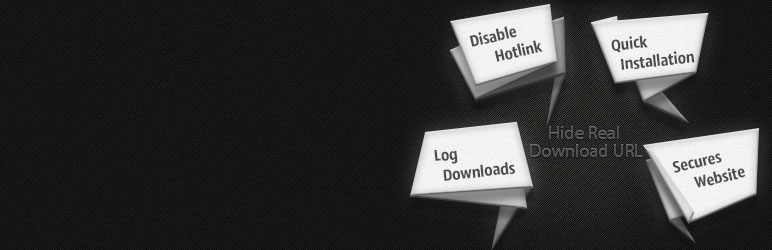You might have also worried at some point of time regarding security of your website/blog ever. It happen sometimes that we implement major security measured on our website but still some or other way hacker or spammers get to hitch inside.
(Yes, I too hate cleaning website after getting infected from some malware!!)
WordPress sites are more prone to such attacks and are almost favorite of every second malware. There are multiple ways to make WordPress website secure such as by:
Giving WordPress it own directory
Having no account with name ‘admin’
installing some threat watch plugins etc.
I wished to have a solution so that I can secure my files hosted on servers as well make them public for users to download and share some knowledge, but hide my hosted files path from where it is being downloaded.
In continuation to same I developed this small and easy to manage plugin but quite helpful in securing your files as well website by hiding the original download path. It also allow to select whether you wish to allow hot linking to files or restrict it to some friendly domain only, other than your own website.
Download from WordPress Plugin Directory:
Steps to install:
1. Upload your website and activate
2. Go to Settings -> Hide Download Link
3. Enter Root path of your download directory where all files are hosted. (it should be something like /home/public_html/yourdirectoryname depending on your host)
4. Enter referred (if wish to restrict hot linking)
5. Save and you are done !!
Now create a page and enter shortcode [“download_page”] (Without double quotes). You are files are secure now!!
Download link of your all files will be http://YourSiteName.com/YourPageName/?f=YourFileName
Click to view example (Notice download path of this file)
Plugin support a variety of extension including:
zip / pdf / doc / xls / ppt / exe / gif / png / jpg / jpeg / mp3 / wav / mpeg / mpg / mpe / mov / avi